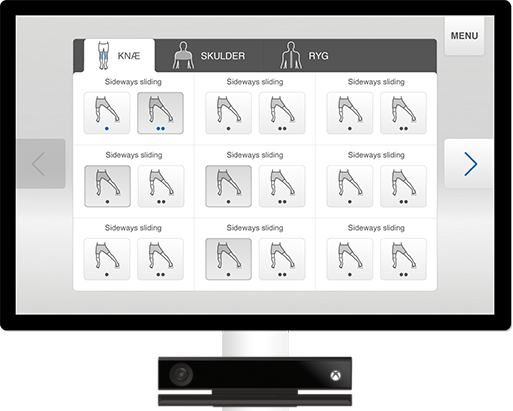Quick-Start-Guide
To get a quick start using your particular system, please read the single page of instructions included with the system.
The Quick-Start-Guide for the DigiCorpus Home Trainer is enclosed in the DigiCorpus Home Trainer bag.
The Quick-Start-Guide for the DigiCorpus Center Trainer and for the Performance Trainer, is located on the back of the unit.
If you experience any problems please consult the list below.
Quick-start-guides
Important points to remember
Camera Placement - For optimal tracking conditions, position the camera at approximate naval height, pointing straight at you, in order for it to see your entire body.
Avoid Direct Sunlight - Direct Sunlight on either the camera or yourself should be avoided as this can interfere with the camera's ability to track your movements. If you experience this problem, you should move the camera and/or draw the curtains.
Room for Movement - Make sure you have ample room for movement. You must be able to perform your exercises at a distance of 2-3 meters (6.5 - 10 ft.) from the camera, and have sufficient room to move your arms and legs freely.
Power - Turn on all units (camera, computer and your TV). Make sure all electrical outlets are turned on. The lights on the camera and the computer should be lit.